How to install Git and git-svn on Mac OS X
It's hard to find good Google links for installing git-svn on Mac OS X. Here is my piece.
- Install port: download it at http://darwinports.com and run the installer
- run sudo port install subversion-perlbindings (it takes a while as the installer download the internet)
- run sudo port install git-core +svn (don't forget +svn or you will have to uninstall git-core and reinstall it)
From there, have a look at http://viget.com/extend/effectively-using-git-with-subversion for a quick tutorial.



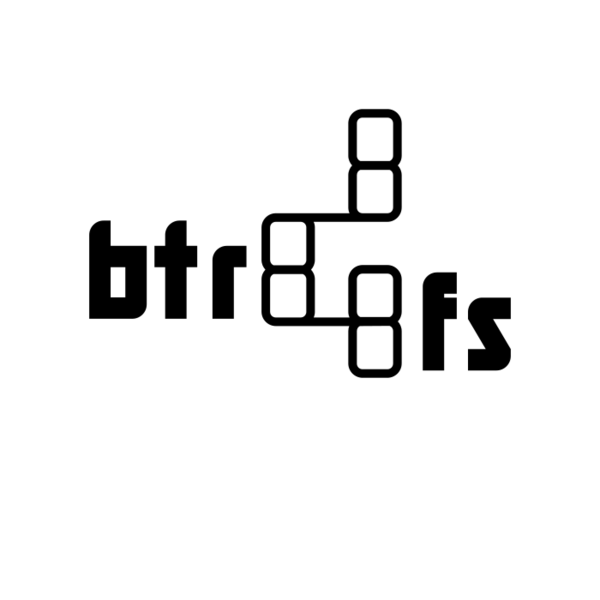
Comments