Fixing Page Up and Page Down in Mac OS X Terminal.app
I am currently trying to move from iTerm to Terminal.app.
Terminal.app maps the Page Up/Down action to move around its buffer. This is quite annoying when you use text applications with their own buffer like mutt, vim, weechat etc).
Fortunately, there are two solutions, one easy and one more permanent.
Use Shift + Page Up
The easy one is to use Shift + Page Up instead of Page Up.
Page Down works the same.
The inconvenient is that you need to train your muscle memory.
Update the Terminal.app mapping
The more permanent one is to change the Terminal.app behavior.
Go in Preferences->Settings, select the right profile and go in the Keyboard tab.
Find the Page Up entry and edit it to send text. Then type the ESC key followed by [5~.
For good measure, I mapped Shift + Page Up to the Scroll Page Up action.
Do the same for page down with the following text ESC key followed by [6~.
You’re all set.

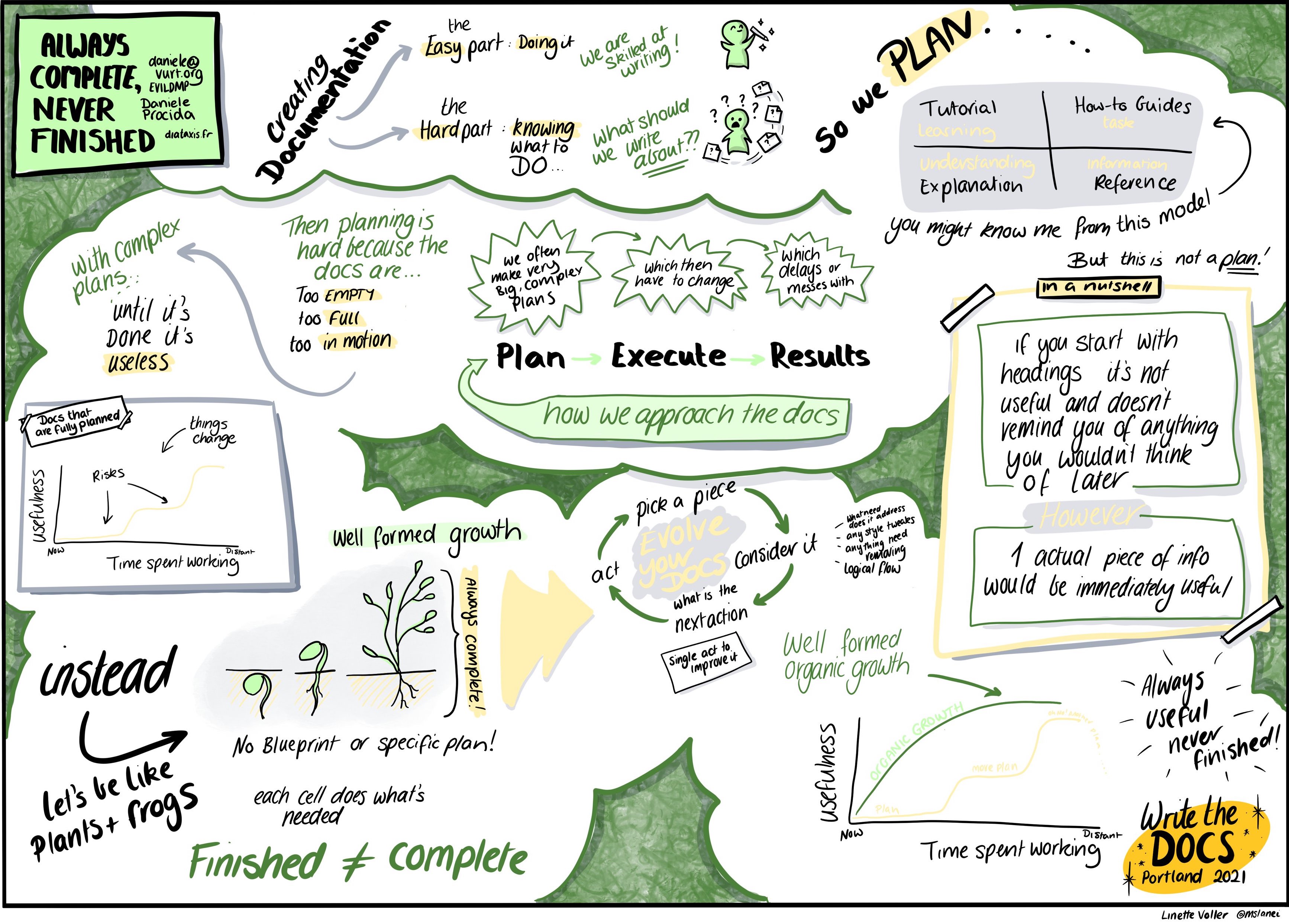


Comments