Unstuck the unread count of Apple Messages app on Mac OS X
The text message synchronization between iOS and Mac OS X devices is very useful. That is until one of the unread count is stuck. There is nothing more irritating than a false unread badge.
It has happened to me on Apple Messages (iMessages) in Max OS X Yosemite. The message would “unread” itself in front of my eyes. I deleted the message, that solved that part.
But the unread count remained at 1.
I fumed for a couple of days until I found the solution.
Open your Terminal application (in Applications/Utilities) and type
killall Dock
The incorrect unread count disappeared. I can sleep now.



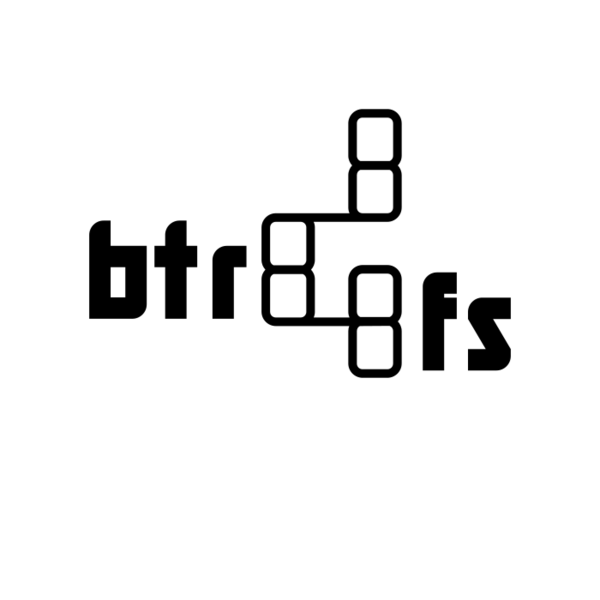
Comments