How to install an Apple Keynote theme
It is surprisingly hard to find on da internet how to install an Apple Keynote theme (and make it work).
Follow this procedure:
- retrieve the
.kthfile (that's the keynote extension for templates) - alternatively open the
.keyfile containing the theme you are interested in - double click on it or open the file in Keynote
- In the
Filemenu, click onSave Theme...
The file will be stored in ~/Library/Application Support/iWork/Keynote/Themes.
This technique is known to work for Keynote '09 (5.1) on Mac OS X 10.6 (Snow Leopard).
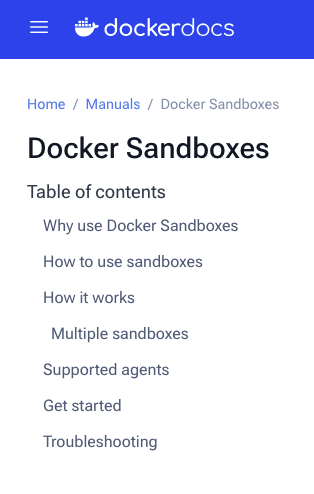

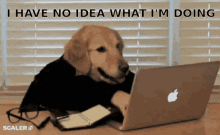

Comments